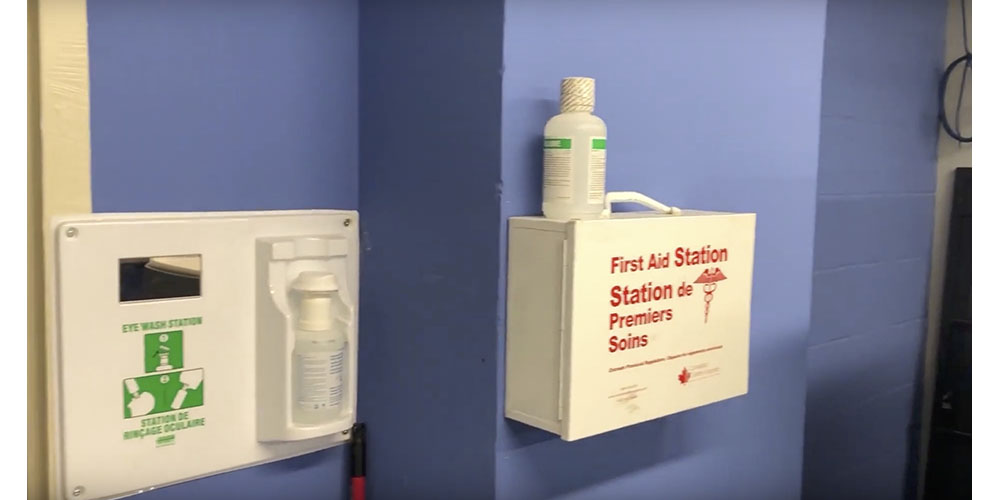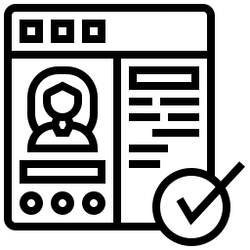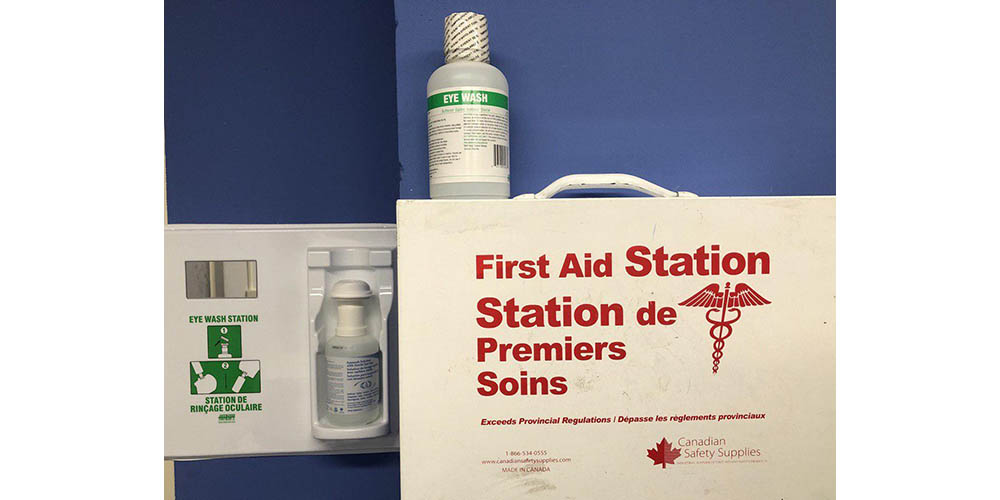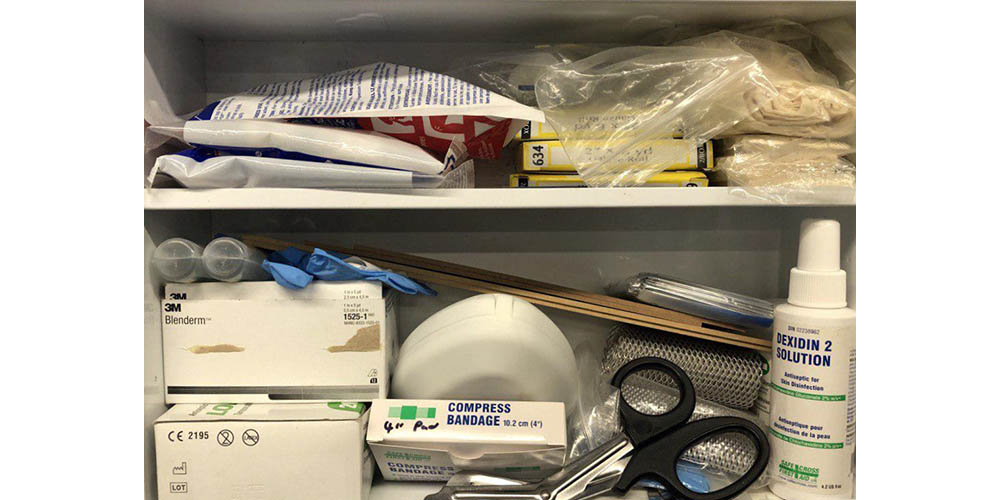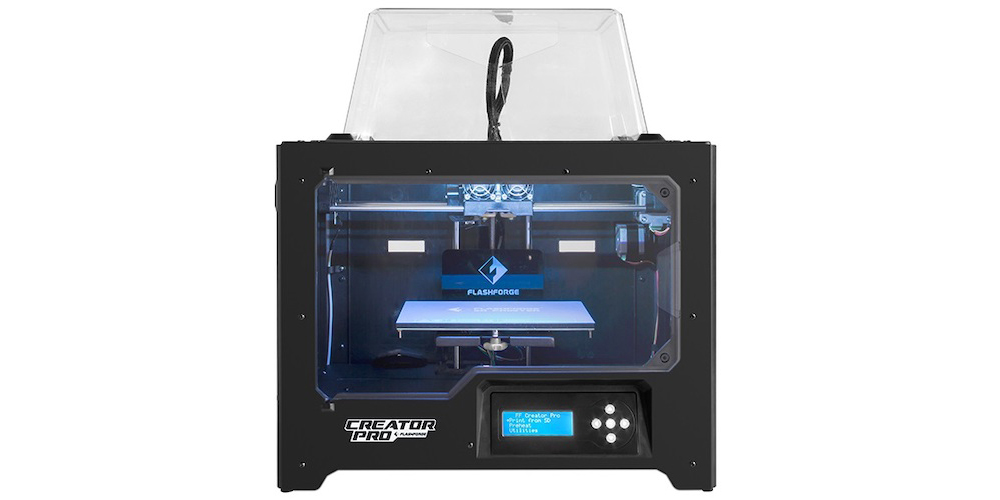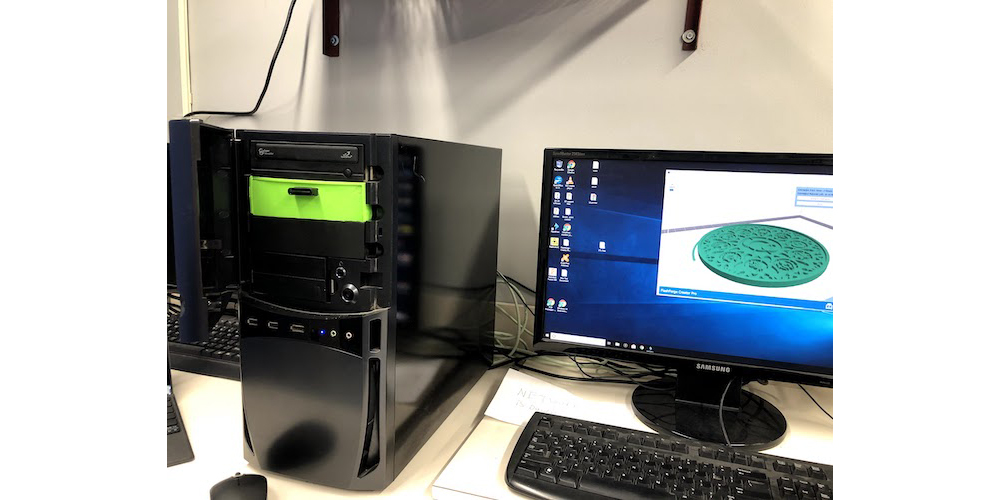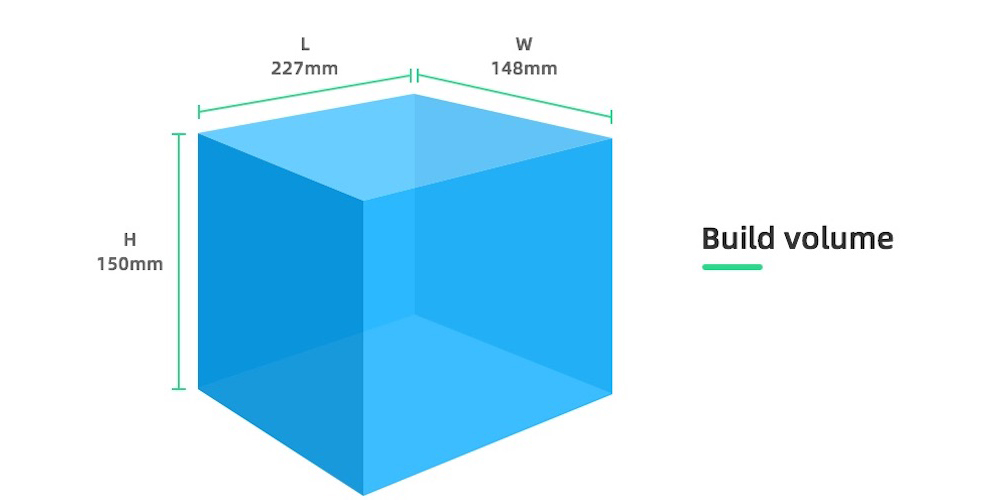Important Notes
Please follow the building's COVID-19 Mask policies for our community's safety (Wearing a mask in the facility is mandatory even if you are the only person using it)
To use the facility you have to complete the following steps:
(1) Study the materials and take the quiz with satisfactory results - Do NOT book for orientation before completing the quiz. Otherwise, we ask you to return another day for orientation
(2) Book an appointment for orientation session
(3) You are responsible to learn how to use the devices in the facility. The facility managers are NOT responsible for training or adjusting a device (e.g. leveling the 3D printer) for your use. If you are not sure how to use or adjust a device, please do not use it before carefully studying the manuals and watching the videos.
Updates coming soon!
Updates coming soon!
Updates coming soon!
Updates coming soon!
Updates coming soon!
Updates coming soon!
Overview
The Neill-Wycik Makerspace is an engineering design space that allow members of the co-op to design and create their own projects that involl1e the use of electronics, computer aided design software (also known as CAD), and 3D printed ABS or PLA material. Due to the nature of the components inside the space, both in terms of cost and safety, it is necessary to lay out the ground rules for usage of the space to ensure. proper training of students who wish to use the space and minimize the risk of injuries and property damage as a result.
We support a maker culture where:
- Everyone has responsibility for learning the right way of using devices
- Everyone shares responsibility for safety
- We support one another and are receptive to feedback.
- Innovation is encouraged
- Positive experiences are created
This is a space to have FUN, LEARN, be PRODUCTIVE, and work SAFELY. Please adhere to posted safety and equipment guidelines, report damaged or unclean equipment, and ask questions.
Safety Guidelines
COVID-19 Policy
- Please follow the building's COVID-19 Mask policies for our community's safety
- Wearing a mask in the facility is mandatory even if you are the only person using it
Report all Injuries/Incidents
- Immediately report ALL accidents, injuries, or incidents to security at front desk.
- Immediately discontinue use of the tool(s) or equipment if it becomes unsafe, damaged, or is not working properly.
- Notify a Makerspace Manager or Assistant Manager.
Safe Conduct Agreement
- Use the space and equipment safely and leave the space and equipment in clean and working condition.
- Do not use a device if you are not sure how to use it.
- Operation of the 3D Printers is restricted. Please note the manual.
- Abide by SAC, safety, and fire regulations and comply with the rules and regulations of the equipment, whether posted or otherwise imposed by SAC.
Prepare
- Safety is your top priority when using the Makerspace. If you are not sure what to do, ask.
- Be aware of locations of first aid, fire, and safety equipment
- Never use a tool unless you’ve been trained to use it safely
- Use a step stool to reach extension cords or tools which are out of reach. Do not climb on tables or chairs to reach for something
- Do not work when tired or in a hurry
- Do not cause a distraction, fool around, or startle anyone while either one of you is using a tool
- Think through the entire job before starting. Prepare prints or drawings with all dimensions and specifications prior to submitting your job to a Makerspace Makerspace Manager or Assistant.
Use Protective Gear & Dress Right
- Do not wear loose-fitting clothing around moving or rotating machinery.
- Remove ties, jewelry, lanyards, etc., especially around moving or rotating machinery.
- Tie back long hair.
- Wear suitable gloves when handling hot objects or sharp-edged items.
Use Tools Correctly
- Use tools how they are designed to be used.
- Never use a broken tool. Report any broken tools or machinery to a Makerspace Technician immediately.
- Do not remove tools from the Makerspace.
- Never walk away from a tool that is still on.
- Never tamper with a tool’s safety features. Operate machinery according to recommended procedures and with safety guards in place, as applicable.
Food and Drinks
- Drink and food are NOT permitted.
First Aid Equipments
- There is a first aid equipment kit and eyewash on the wall of the room.
Training
Before any member can utilize the space, there will be a requirement for them to undergo an orientation session with either the manager of the space or either of the assistant managers. This training will include, but not be limited to:
- The locations and proper usage of the Emergency Supplies (First Aid Kits and Eyewash Station) inside of the space
- An overview of the procedural rules of the space (including occupancy limits for the space, cleaning requirements of the space, sign in procedures, guest policy, etc ... )
- Training on the usage of the various tools available inside of the space, particularly the soldering irons and 3D printer, and:
- A practical test of said training in the form of a basic project (a working LED light switch for the soldering and printing an alphabet letter for the 3D printer)
Ground Rules for the Makerspace
The ground rules for the Makerspace shall be as follows. Violation of any of the rules of the space will lead to loss of usage privileges:
- The occupancy limit of the Makerspace at any given time shall be llmited to 6 persons.
- No untrained members or guests are allowed into the Makerspace under any circumstances.
- No food or drink is allowed int the Makerspace under any circumstances.
- All users of the space must both sign into the space when they enter and sign out of the space when they leave.
- Removal of any electrical components from the space (ie: LEDs, perfboard, switches, etc.) must be recorded by the manager or an assistant manager of the space.
- Removal of any other items from the space, including any type of solder, is prohibited.
- Any and all damages or emergencies must immediately be reported to both security and the Facility Manager/Assistants./li>
3D Printer Rules
3D printer is available for making three-dimensional objects in filament using a design uploaded from a digital file. Prior to using the 3D printer, you must complete the mandatory Orientation Quiz, A Code of Conduct and Safety Quiz. 3D printing services are offered in a non-commercial capacity. Mass quantity printouts will be referred to a commercial company. The following rules must be followed with respect to using the 3D printer:
- Before use, confirmation is needed that there is enough ABS or PLA to print the required part
- All projects to be printed must receive approval before 7 PM (send your file to ghassem@gmail.com for approval)
- All usage of the 3D printer must be approved before printing is stared by a facility manager / assistant manager. Running the machine without such approval is prohibited
- Any instance of smoke emitting from the machine must immediately be reported to both security and facility managemer
-
Makerspace 3D printer may be used only for lawful purposes and Neill-Wycik Makerspace reserves the right to refuse any print request. The printers cannot be used to create material that is:
- Prohibited by provincial or federal law.
- Unsafe, harmful, dangerous, or poses an immediate threat to the well-being of others.
- In violation of the intellectual property rights of others. For example, reproducing
- material that is subject to copyright, patent, or trademark protection.
- A weapon, in part or whole, or any object that can be mistaken for a weapon.
- Too large for the printer.
- Lewd, malicious, or otherwise unsuitable for creating a welcoming and inclusive public space.
What is 3D printing?
3D printing is a process of taking a digital 3D design and turning that into a physical object. This is done using a 3D printer which manufactures the physical object using plastic or other material. The Makerspace has a 3D printers (Flashforge Creator Pro) which use plastic filament. There are two common types of plastic filaments used in 3D printing, ABS and PLA. Think of this as the printer “ink” that forms your object. Filaments come in a variety of colours. The 3D printers in Makerspace use PLA material derived from biodegradable resources such as corn starch; this material has less fumes. Before a 3D model can be printed, it is sliced into layers. Each layer is then traced onto the build plate by the printer; once one layer is complete, the build plate is lowered and the next layer is added on top of the previous one.
Where do I start?
If you are new to 3D printing and wish to learn the basics, start with Tinkercad. It has easy, interactive tutorials which teach the basics of 3D modeling. How do I use the 3D printer? You will be required to complete a one-time mandatory 3D Printing orientation and sign a Makerspace User Agreement. Once you have passed the training with 100% and completed the User Agreement you can submit your jobs to a Makerspace Manager or Assistant Manager (Email).You will be asked to complete a 3D Design Checklist and review your submission.
What can I print?
While the possibilities may seem endless, there are some limitations around printing. Some designs may be too large for our printer, or may not suitable for printing with PLA material. The Makerspace equipment may be used only for lawful purposes. Equipment cannot be used to create above-mentioned material.
Finding a Design
All objects printed from a 3D printer start off with a design created using Computer Aided Design (CAD) software. You can either find a design that is print-ready or you can design your own.
Create your own design
If you are creating your own design, choose a modeling software based on whether or not your model is solid or mesh. Examples of CAD software suitable for 3D printing include:
- Onshape
- Tinkercad (good choice for beginners)
- Autodesk Fusion 360
- GitHub
- GrabCAD
- SolidWorks
- Find a design
There are many websites that offer free or inexpensive 3D design which can be downloaded for printing, including:
- Instructables
- MyMiniFactory
- Pinshape
- Thingiverse
Check your design
Most 3D design programs will create an STL file. If your file is not .STL you can convert it using a free 3D design file converter. To minimize the risk of a failed print we recommend you run your design through a file-checking program to identify and repair mistakes prior to printing. These free programs will modify and repair .STL files:
- Gcode Analyzer
- Meshlab
- Meshmixer
- Willit 3D print?
Prepare your model for 3D printing
You can save your file on the available flash memory in 3D printer and print it using the above-mentioned manual.
Limitations
- Maximum size: 227 mm long x 148 mm wide x 150 mm high
- Maximum print time is 2 hours
- We will not permit use of personal filament before checking it
- Personal jobs: limited to 100 grams per month